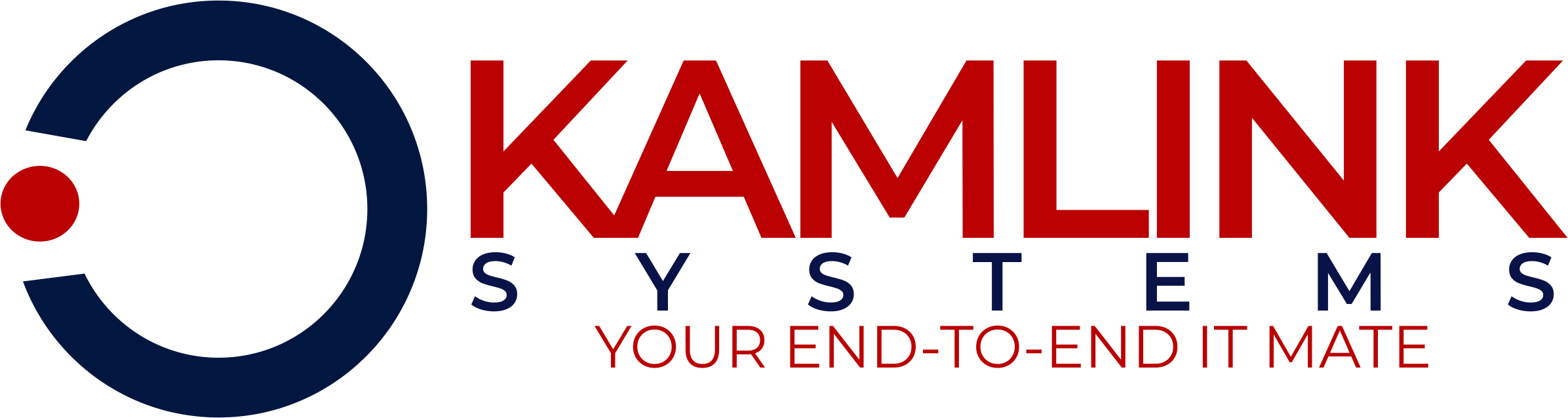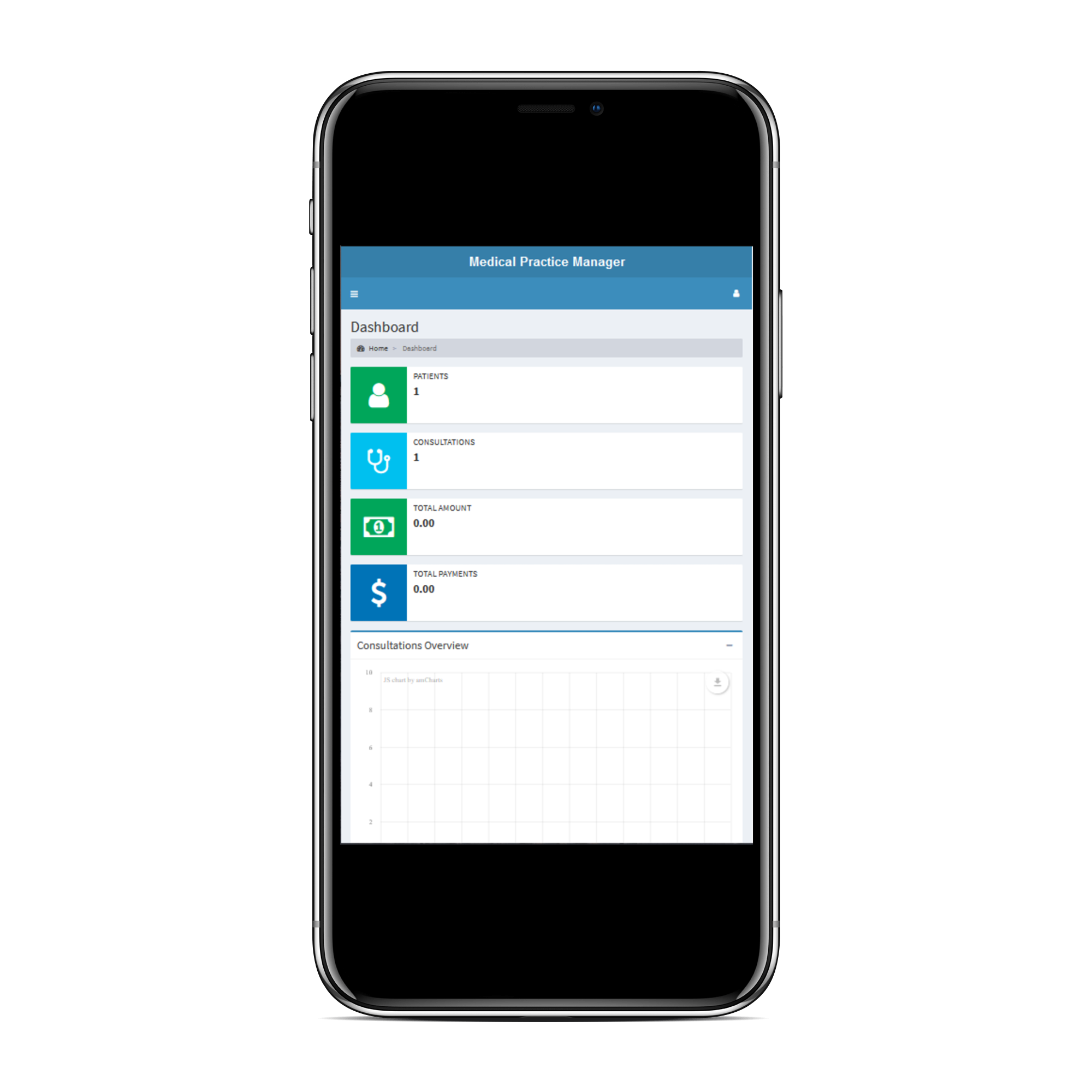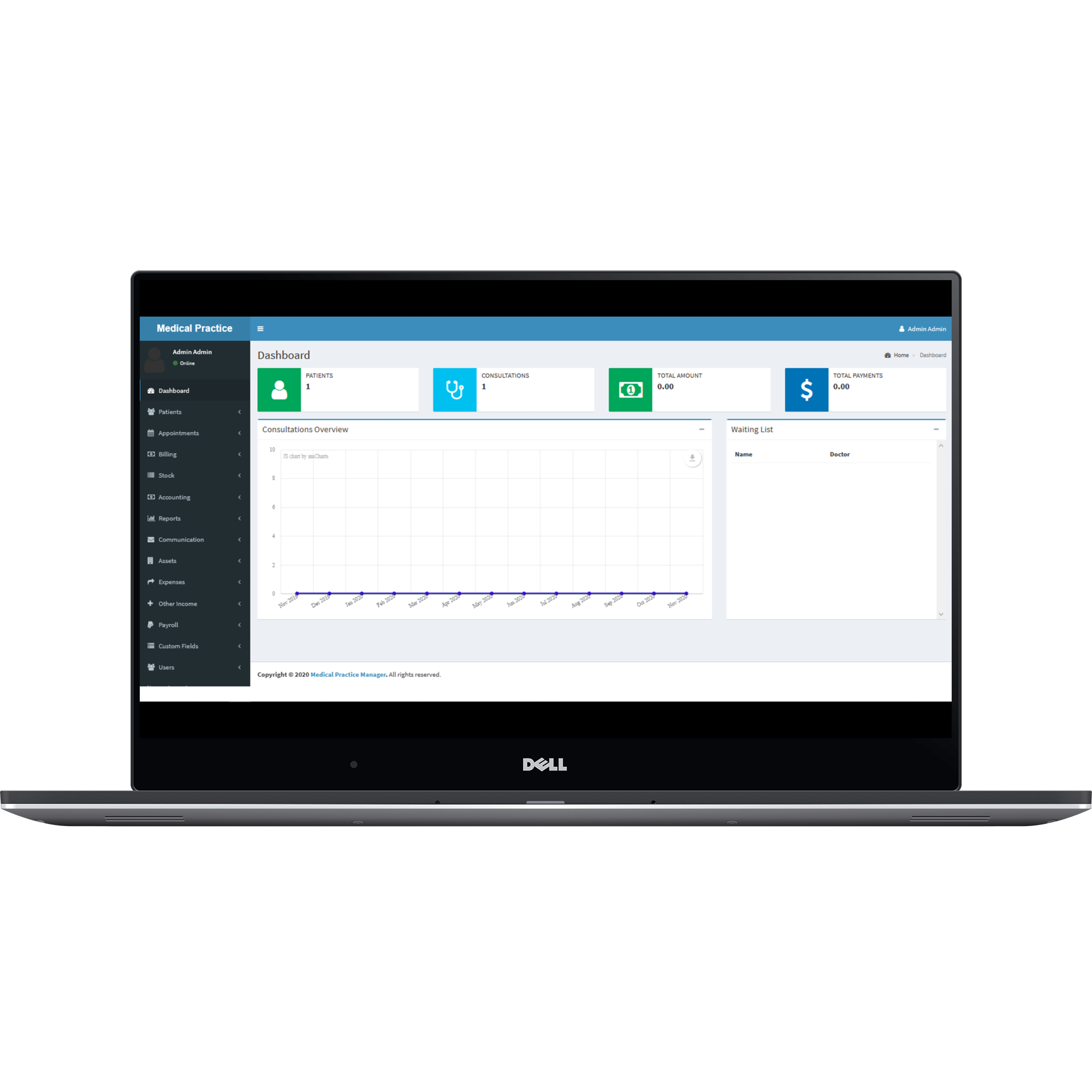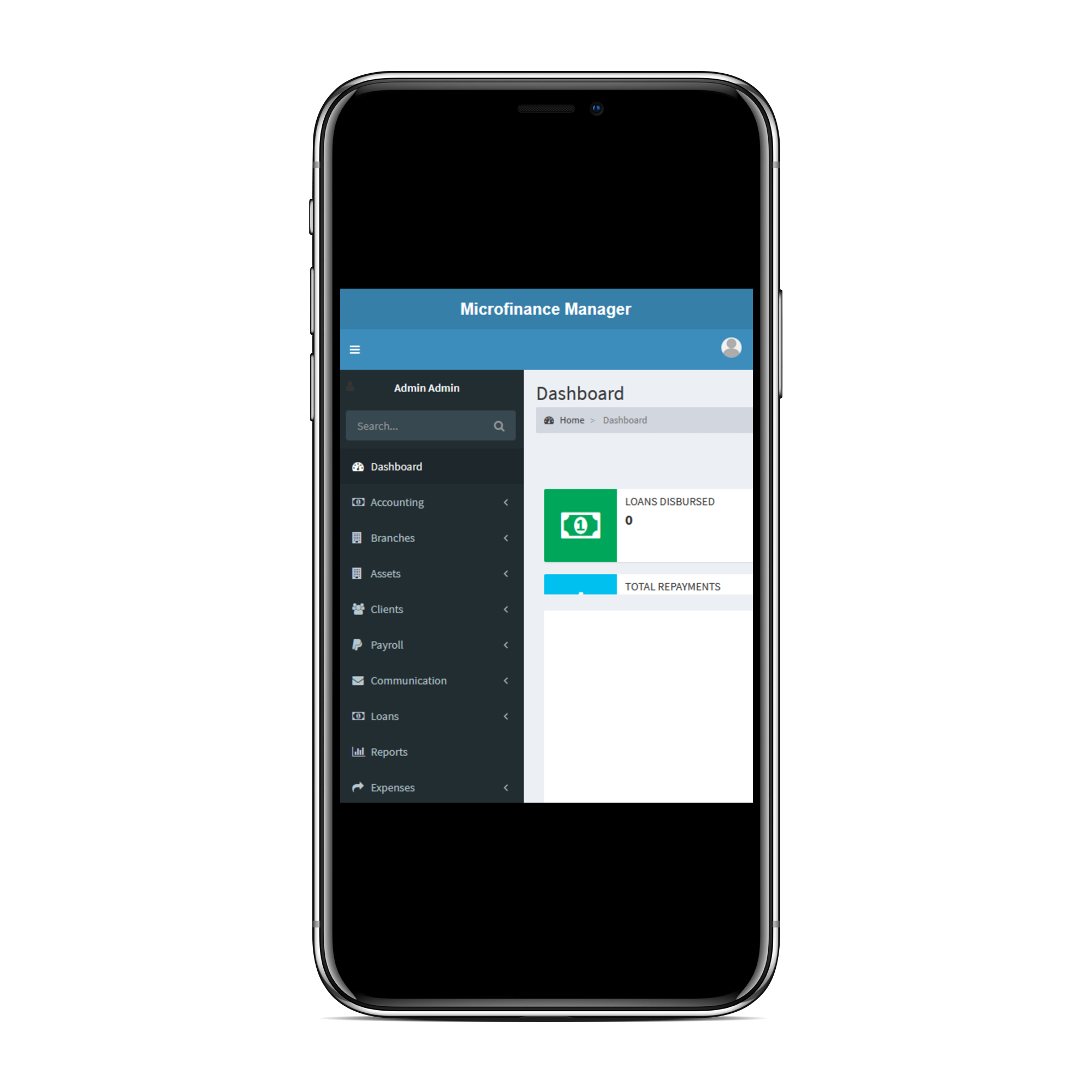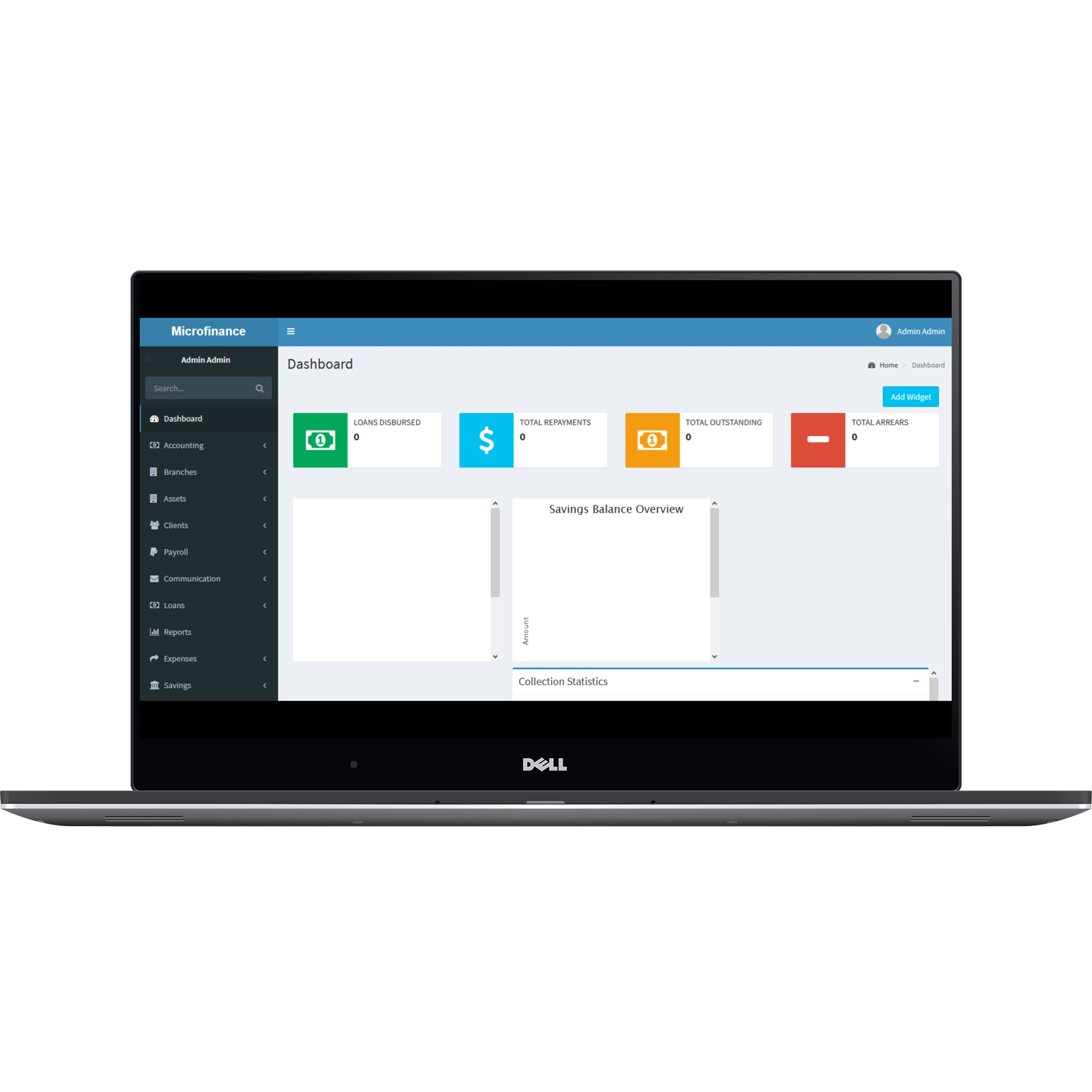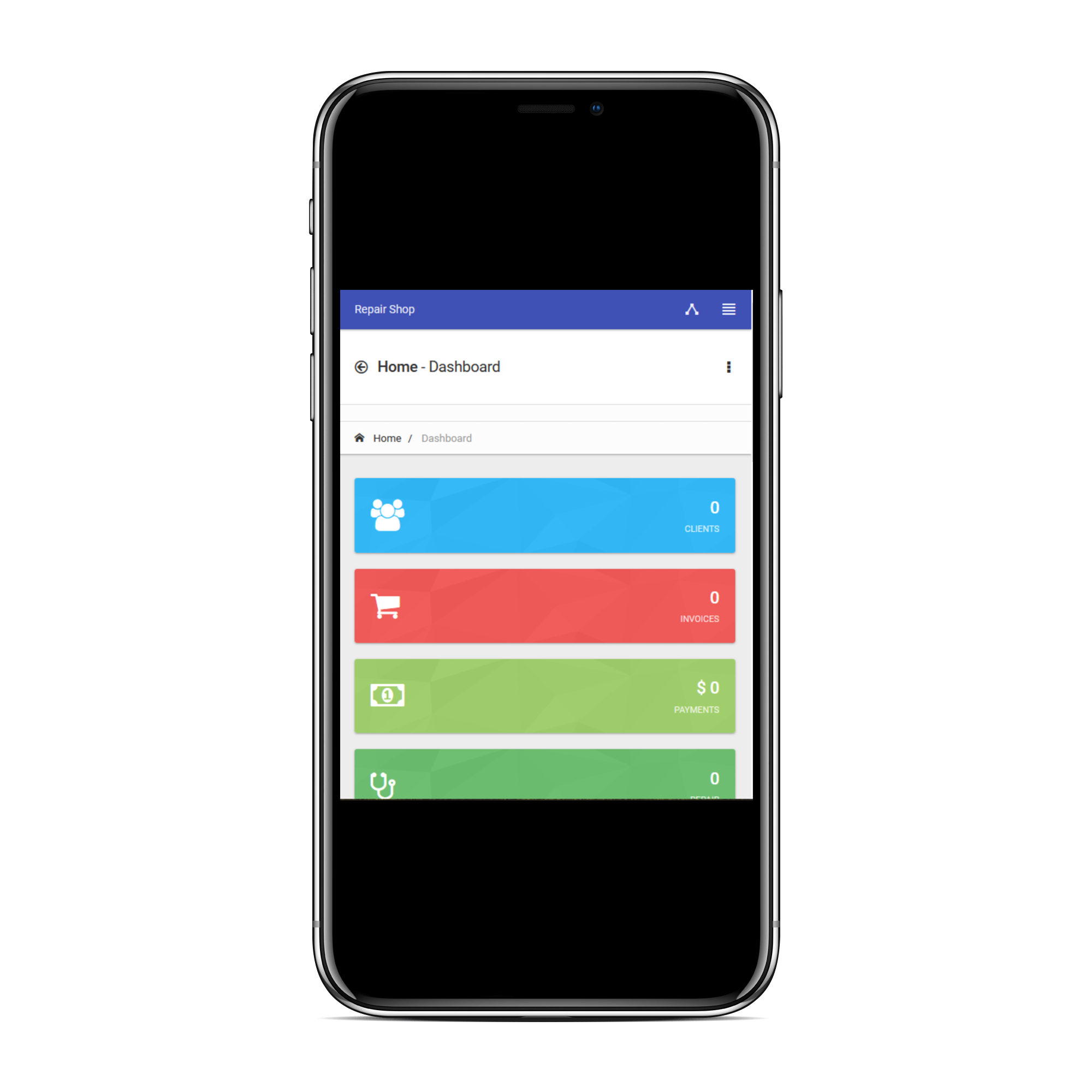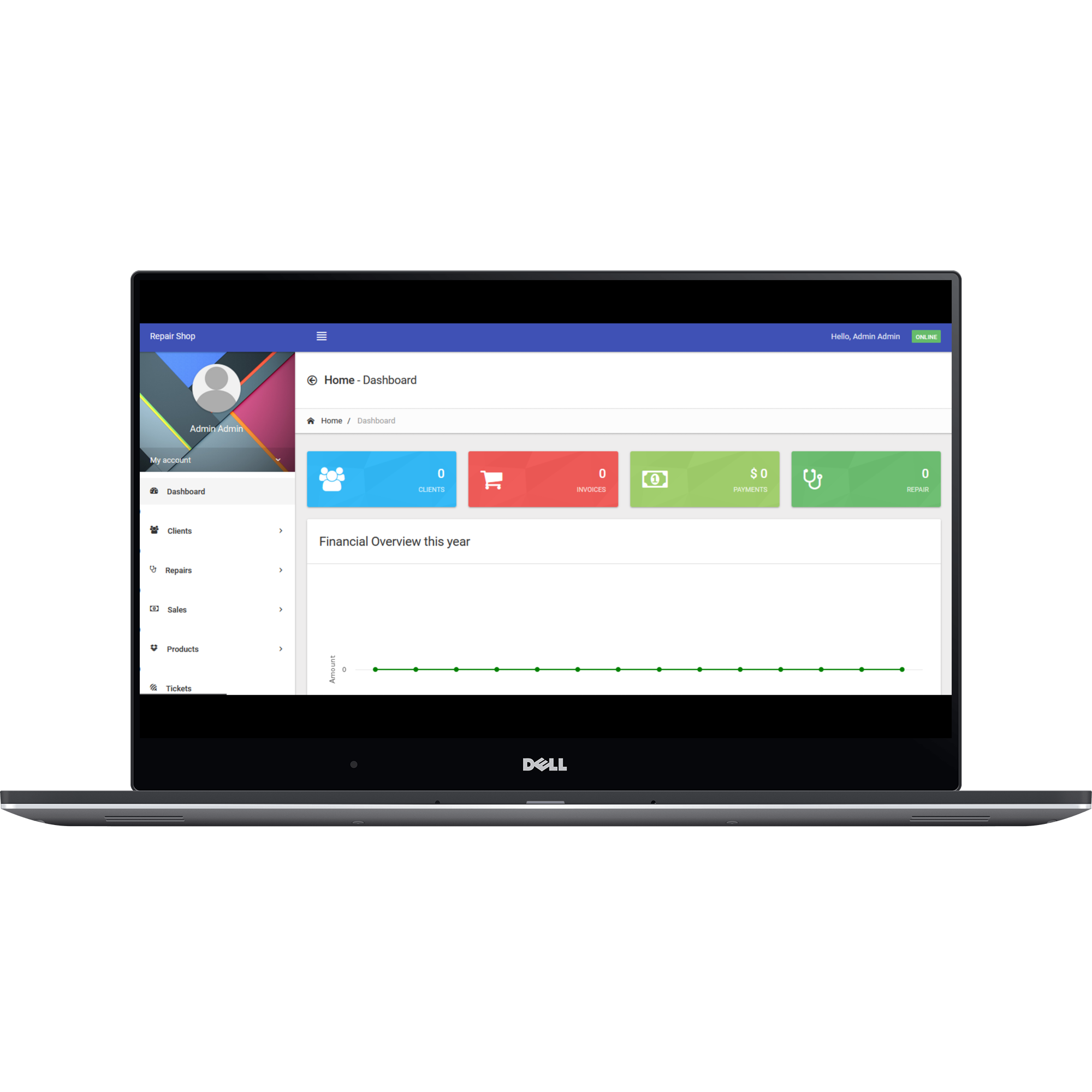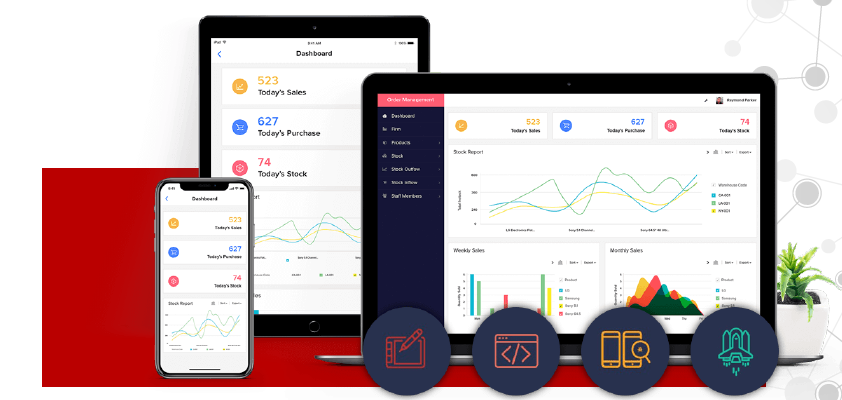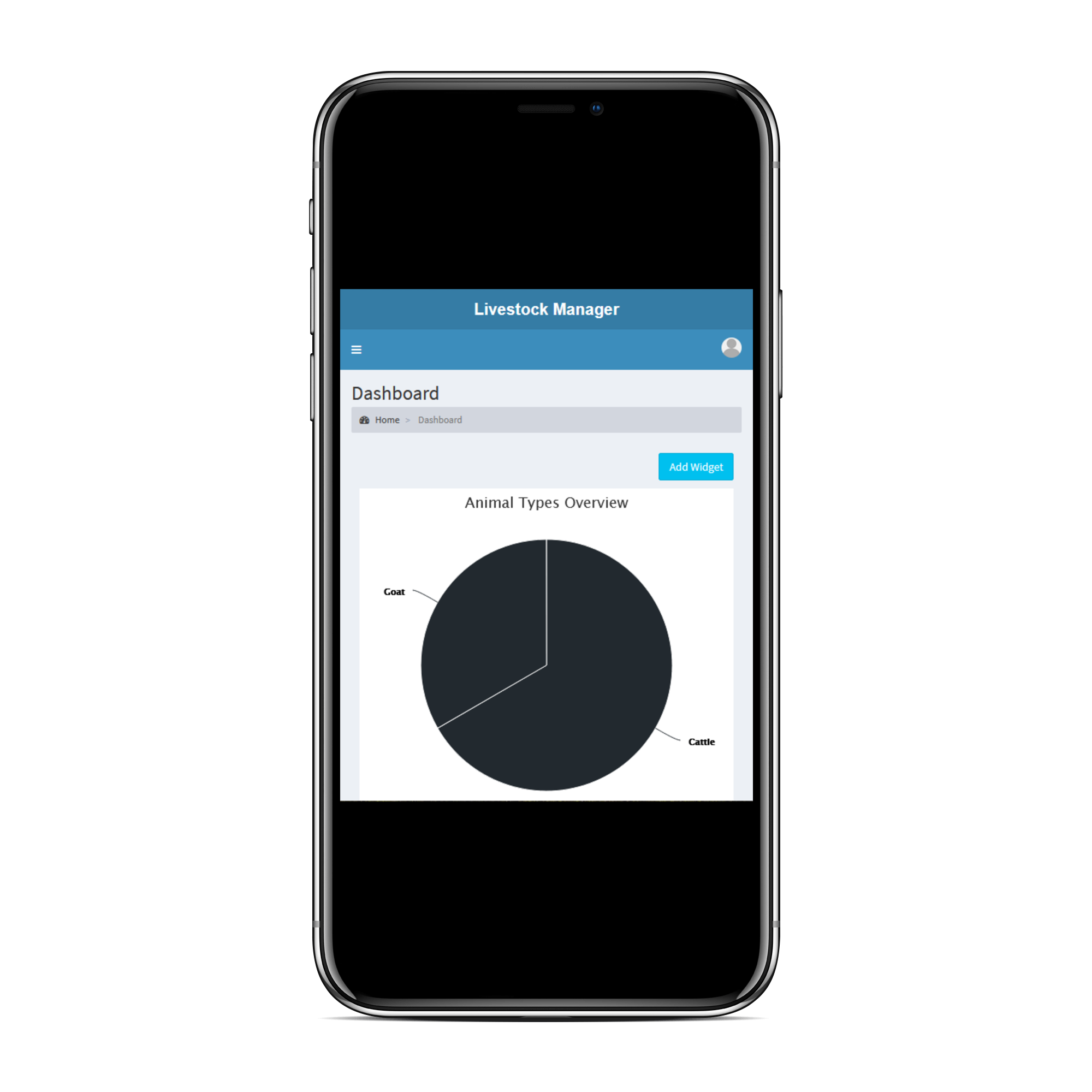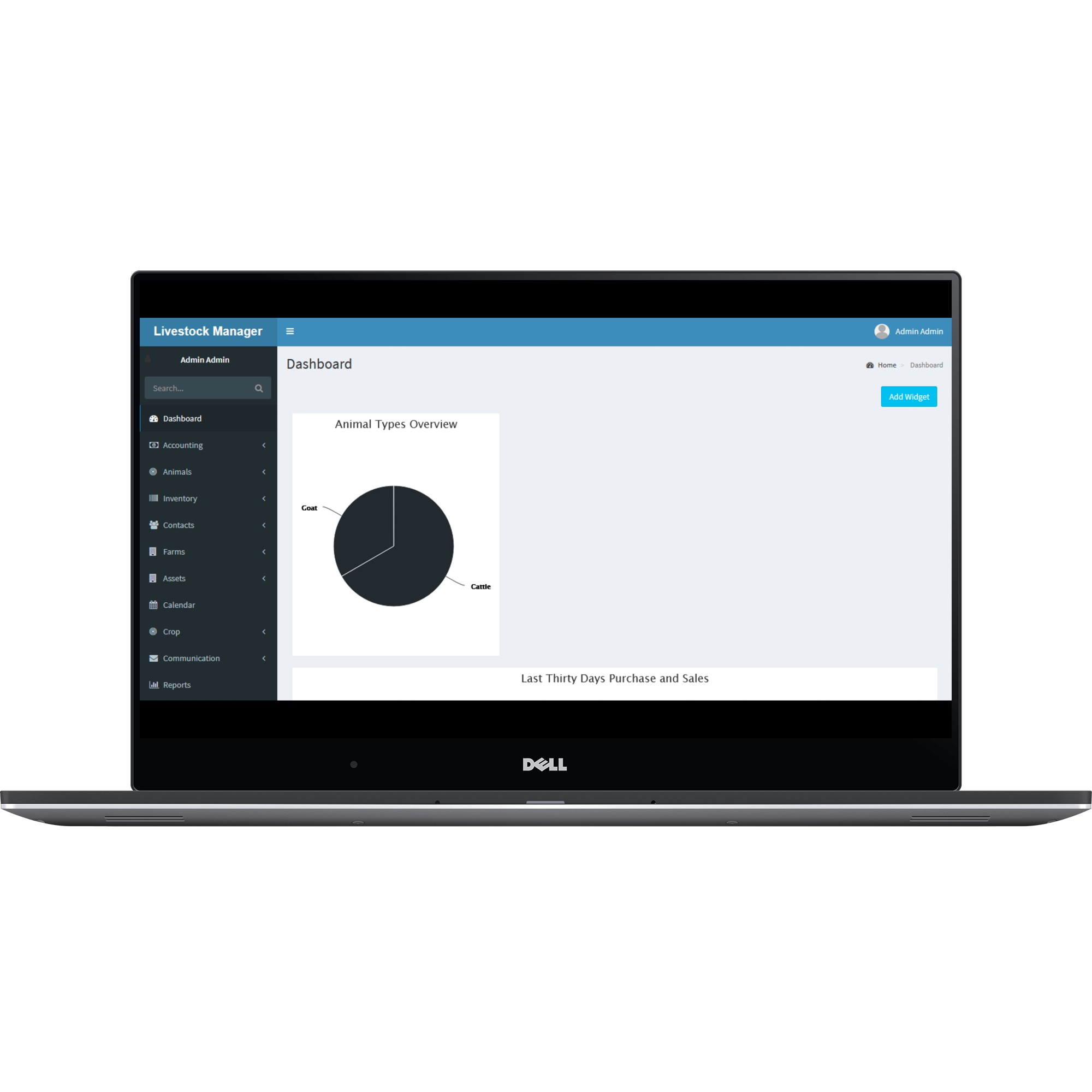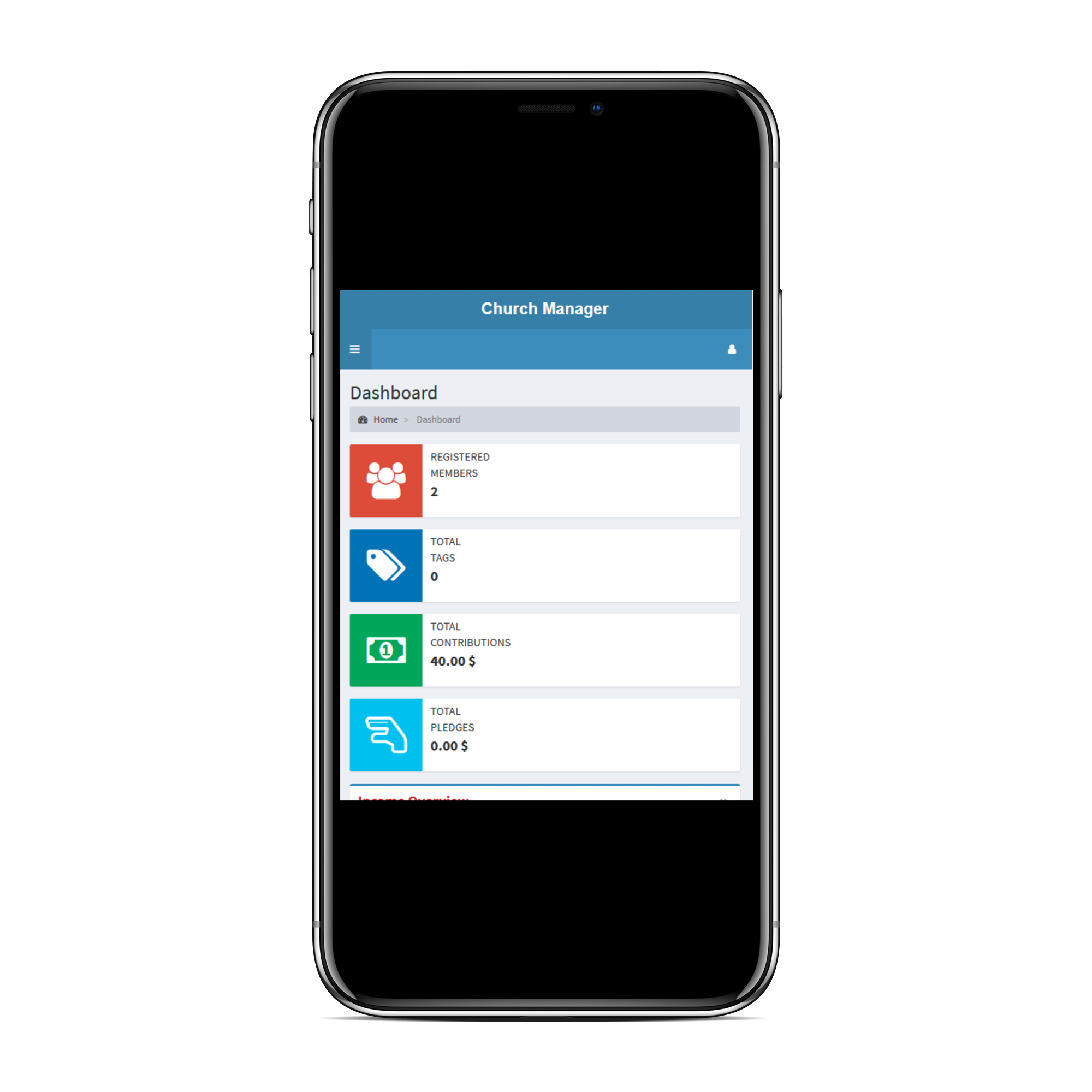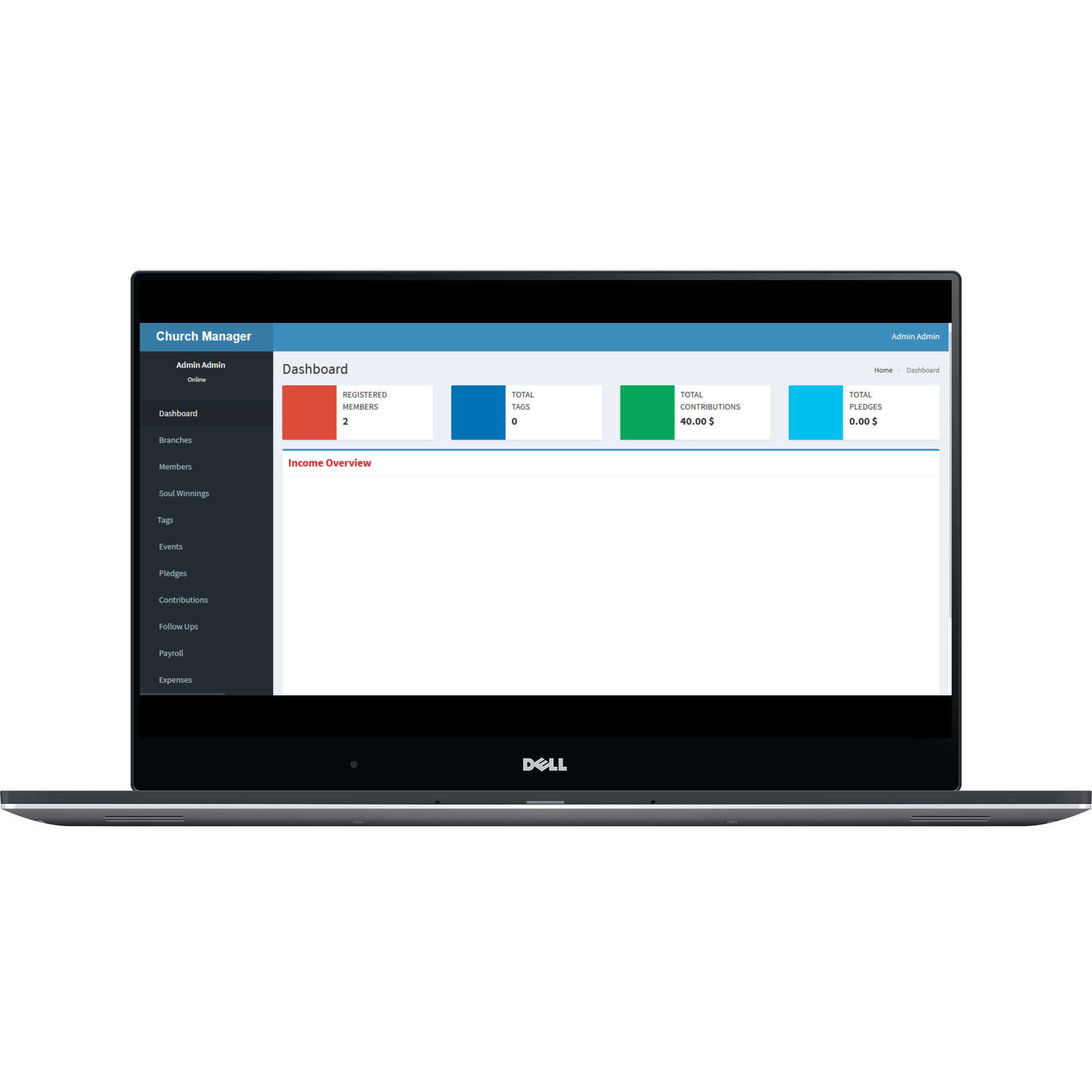Medical Practice Manager
Medical Practice Manager is a web based solution developed for Medical institutions to manage their operations.
Key Features
Electronic Patient Record: Provides a systemised storage of patient's demographics, vitals, visit notes, prescriptions, picture and other required information.
Billing and Claims Management: Streamlines the practice medical patient billing procedure by capturing visit tarrifs, producing visit claim form and keeping record of patient account. Also has reconciliation feature to consile with medical aid remittances.
Invoice and Quotation Management: Provides platform for generation of patient quotation and visit invoice allowing patient payment payment plans on invoice payments.
Patient Admission Management: Helps in managing hospitalised patients in wards.
Patient Scheduling and Waiting List Management: Manages patient process flow within practice, including waiting list and patient appointment diary.
Employee Records and Payroll Management: Manages practice Human Resources including payroll.
Income, Expense and Inventory Management: Manages practice income,expenses and inventory.
User Role Management: User roles and priviledges management feature with audit trail.
Reports: Produces a variety of financial and medical reports on demand.
Communication: Allows internal messaging, emails and SMS functionality to send out personalised messages to patients.
Demo Username: admin@kamlinksolutions.co.za
Demo Password: admin123
Microfinance Manager
Microfinance Manager is an online loan management system that allows lending businesses to manage their borrowers, loans, repayments, and collections with ease while being affordable at the same time.
Key Features
Borrowers: 1. Borrower details captured. 2. File and Picture uploads. 3. Send SMS and Email directly to Borrower. 4. Auto Send SMS and Email. 5. Add Loans. 6. Unlimited Borrowers can be added.
Add Loan: 1. Add Loan Products. 2. Choose from Flat Interest, Reducing Balance - Equal Installments, Reducing Balance - Equal Principal, Interest-Only loans. 3. Released Date, Amount, Interest %, Duration, and Repayment Cycle. 4. Set Grace Period. 5. Set Penalties for late repayment and after maturity date. 6. Set a different Interest Start Date. 7. First Repayment Date and First Repayment Amount can be manually set in Add Loan. 8. Add Loan Fees. 9. Add Loan Agreement files. 10. Unlimited Loans.
Manage Loan: 1. View and print Loan Statement and Collection Schedule. 2. Add Repayment. 3. View Loan Terms and Files. 4. Add Comments. 5. Edit Collection Sheet. 6. Override Loan Due Amount. 7. Filter Loans. 8. Send bulk SMS to borrowers on the Daily Collection Sheet or the Overdue Loans Sheets.
Collateral Register: 1. Add Collateral. 2. Manage all Collateral in a Register.
Manage Expenses: 1. Add Expense. 2. Set Expense Type. 3. Upload Invoices and Receipts. 4. Set Recurring Expenses. 5. View and filter Expenses based on Expense Type.
Payroll: 1. Add Payroll for your Staff. 2. Automatically Generate Payslips. 3. Choose Payroll Templates. 4. Edit Template Fields. 5. Set Recurring Payroll. 6. View and filter Payroll based on Staff name.
Other Income: 1. Add Other Income. 2. Set Other Income Type. 3.Upload Files. 4. Download Receipts. 5. Set Recurring Other Income. 6. View and filter Other Income based on Other Income Type.
Charts and reports: 1. Loan Released Chart. 2. Loan Collections Chart. 3. Balance Sheet, Net Profit, Gross Profit, Expenses, and Payroll Charts. 4. Collection Report and Chart. 5. Cash Flow and Detailed Cash Flow. 6. Profit Loss Statement. 7. Balance Sheet.
User Management: 1. Add Staff and upload picture and files. 2. Set Staff Roles for each staff such as Cashier, Teller, Operations Manager, Collector, and Branch Manager. 3. Set permissions for each staff role and control what pages they can see.
Cron Jobs: Configure the system to automatically send reports, remind borrowers or set penalties.
Demo Username: admin@kamlinksolutions.co.za
Demo Password: admin123
Repair Shop Manager
Repair Shop Manager is an Advanced, powerful, flexible complete management software for repair shops. It has powerful reporting features. You and your clients can keep track of repair status and invoices.
Key Features
Client Management: With powerful customer management and search you have your entire database instantly available from anywhere.
Repairs Management: Keep a database of repair orders from your customers. You can generate an invoice right from the repairs menu. Clients can check status of repairs.
Client Portal: Your customers will feel safer and more confident with the ability to check status, see invoice history, and preview and approve/decline estimates all from a portal they can access with just a click from all the emails you send them.
Invoice Management: Clean invoice system with pdf export, email clients their invoices .
Online Payments: Clients can pay their invoices using paypal right from their portal.
Partial Payments: Invoices can accept partial payments.
Communication Module: You can send sms alerts to your customers on repair status change or any other events. We included 3 sms gateways thus giving you a wider options. Choose to alert the client automatically of repair status change. Alerts can be send via sms or email
Translate: Its very easy to translate the system into your own language. You can translate all parts of the system.
Full Settings: Control your system, from sms,email templates. Edit how the system behaves .
Financial Reports: View reports in a graphical view.
Demo Username: admin@kamlinksolutions.co.za
Demo Password: admin123
Office Manager
Office Manager is a complete management system for freelancers. We have included most of the features that freelancers need. We will continue to add features until it becomes the last system that freelancers will ever need .
Key Features
Projects: 1. Manage your projects. 2. Assign Staff. 3. Get Reminders.
Invoices: 1. Manage all your invoices. 2. Set Recurring invoices. 3. Receive online payments.
Quotations: 1. Send Quotations to existing or non existing clients. 2. See quotation conversion rate.
Facebook: 1. Manage your pages. 2. Auto Post to facebook with cron jobs.
Hosting and Domains: 1. Manage your hosting reselling business. 2. Create cpanel accounts from the script. 3. Manage account suspensions from the script.
Tickets: Provide support to your clients.
Events Calendar: See upcoming project dues, meetings and other items.
Expenses: 1. Add Expense. 2. Set Expense Type. 3. Upload Invoices and Receipts. 4. Set Recurring Expenses. 5. View and filter Expenses based on Expense Type.
Payroll: Manage Payroll.
Cron Jobs: Configure the system to automatically send invoice reminders, create recurring invoices and many more .
Charts and Reports: Amount Due/ Amount paid and many other charts, Cash Flow and Detailed Cash Flow and Profit Loss Statement.
Client Area: Clients can login and pay their invoice online.
User Management: User role and priviledges management.
Demo Username: admin@kamlinksolutions.co.za
Demo Password: admin123
Cattle Manager
Cattle Manager designed for the modern livestock business. Keep detailed livestock records. Manage ID, pedigree and breeding. Record multiple actions including treatments, sales and animal movements. Track animal & herd performance and profit/loss.Keep a ranch calendar and add unlimited notes to keep you organized. Record animal-specific records all in one customized livestock program.Instantly update your key management information.Make informed decisions. Powerful reporting lets you customize report formats to see your herd information in the way that works for your operation .
Key Features
Inventory: See cattle by individuals, groups, identification methods, descriptions, and raised/purchased records. Track semen and embryo inventories.
Breeding: Record pasture, ai, and embryo breedings
Groups: Assign cattle to specific groups based on the criteria that fits your operation - animal type, status, pasture, category and more. Records entered by groups are updated automatically for all individuals listed in that group.
Performance: 1. Add Collateral. 2. Manage all Collateral in a Register.
Raised/Purchase tracking: View performance results of cattle that you raise and those that you purchase to make informed management decisions.
Health: Record treatment date, diagnosis, medication, dosage, route location, administered by, manufacture lot/serial number, temperature and more.
Reports: Get the information you need from our many pre-defined reports
Photos: Take photos of your cattle right from the pasture and upload them to that individual's page.
Financial: Keep up with purchases and sales.
User Roles and Permissions: Create user roles and assign permissions to your staff.
Demo Username: admin@kamlinksolutions.co.za
Demo Password: admin123
Church Manager
Church Manager provides effective and easy to use all-in-one church management solution that doesn’t cost the world so you can focus on ministry and loving people.
Key Features
Unlimited People: Manage your projects. 2. Assign Staff. 3. Get Reminders.
Track Giving: Manage all your invoices. 2. Set Recurring invoices. 3. Receive online payments.
Email People and Groups: Send Quotations to existing or non existing clients. 2. See quotation conversion rate.
Text Messaging: Manage your pages. 2. Auto Post to facebook with cron jobs.
Follow Ups: Manage your hosting reselling business. 2. Create cpanel accounts from the script. 3. Manage account suspensions from the script.
Access Restrictions: Provide support to your clients.
Contribution Reports: See upcoming project dues, meetings and other items.
Volunteer Management: Add Expense. 2. Set Expense Type. 3. Upload Invoices and Receipts. 4. Set Recurring Expenses. 5. View and filter Expenses based on Expense Type.
Event Management: Manage Payroll.
Attendance Tracking: Configure the system to automatically send invoice reminders, create recurring invoices and many more .
Demo Username: admin@kamlinksolutions.co.za
Demo Password: admin123